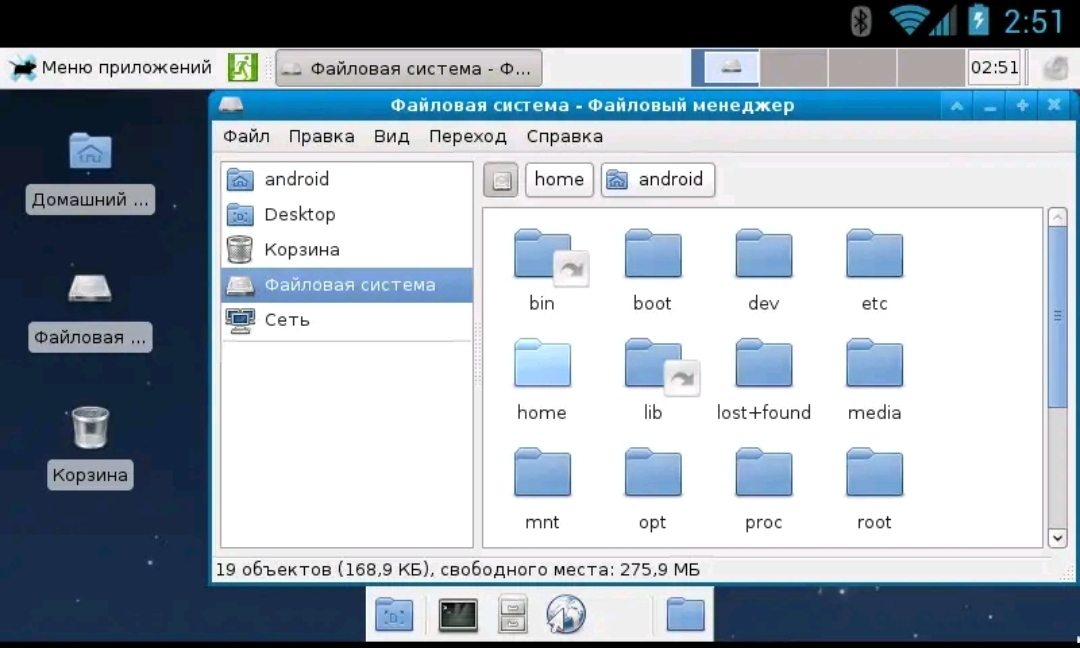🖥️ How to Install and Run Kali Linux on any Android Smartphone 🖥️
🔌 Now After downloading and installing it launch the app in your device and there tap on download button.
🔌 Now scroll up and click on the Install button at the top of there.
🔌 Now wait for the download to complete time taken can be vary depending upon your internet speed.
🔌 Now download and install VNC Viewer App in your android from the Play Store.
🔌 Now launch the app and fill up the settings
🔌 Thats it you are done, Now Kali linux gets installed in your android and you can enjoy the dummy hacking environment in your android.
NB:Be carefully some smartphone are crashed..