How to speed up internet connection using CMD
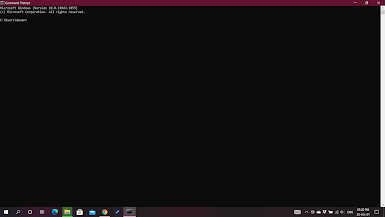
1. Speed up the Internet with cmd Open the command prompt with administrator privileges. follow the below steps. * Click window (button) +R or type run on the search box. You will see the “Run” dialogue. * Type cmd and click enter. * Right-click on cmd. * Select run as administrator. You will see Command prompt window with admin privileges. * Now type the following commands in a cmd window. * Netsh int tcp show global and press enter. * Netsh int tcp set chimney=enabled and press enter. * Netsh int tcp set global autotuninglevel=normal and press enter. * Netsh int set global congestionprovider=ctcp and press enter.
