🔗How to download telegram file using extrnal download manager Or any browser.🔗
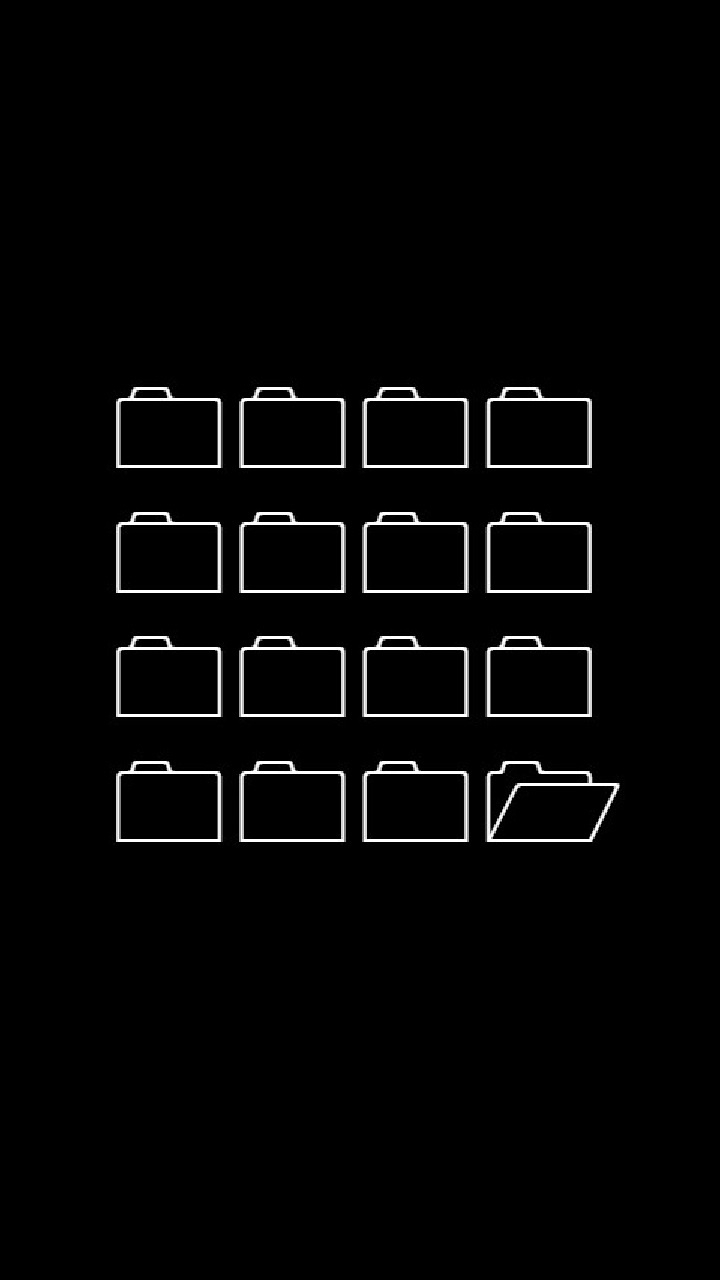
⚓ How to download telegram file using extrnal download manager⚓ 👉first of all go to the bot which is called PublicLinkBot , FileToBot , UrlBox , FileToLink 👉click on start and forward any telegram files to the bot that you want to download 👉then the bot automatically generate the links 👉click on instant download then it will show u the link 👉 then open the link and it will redirect u to choose the download manager 👉select the download manager u want 👉finally it will start the downloading process ➖➖➖➖➖➖➖➖➖➖➖ 💌Note:- all generated links are resumable



