⌨️Some Internet Tricks With Computer Short Cut Tricks ⌨️
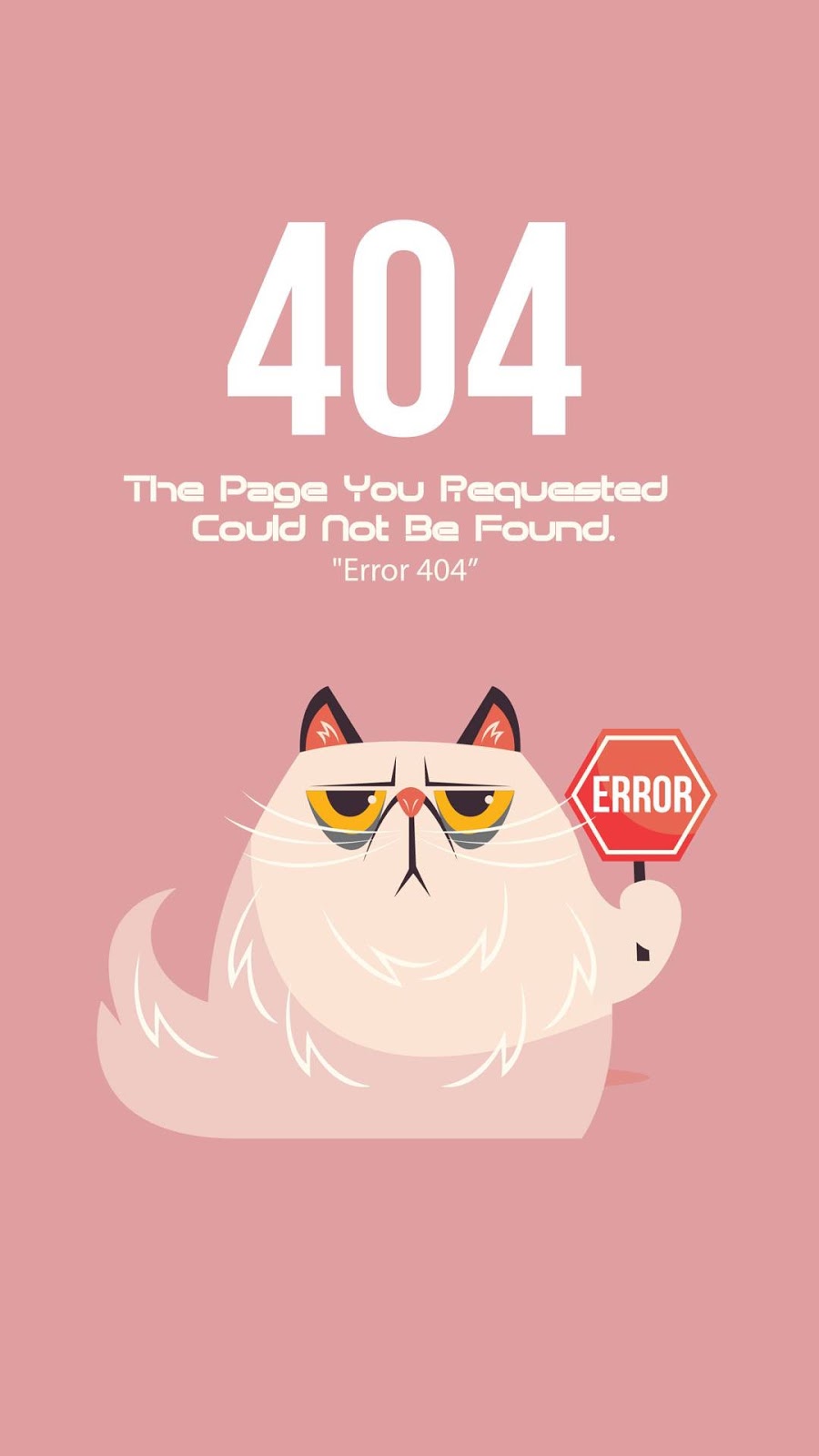
🤖. Press Alt+D or Ctrl+L to move the cursor into the adress bar .Hold down the Ctrl key and press the + or - to increase and decrease the size of text. Ctrl+0 will reset the text. 🤖. Press the backspace key or press Alt key + left arrow to go back a page. 🤖. Press F5 or Ctrl+R to refresh or reload a web page. 🤖. Press F11 to make the Internet browser screen full screen. Press F11 again to return to the normal view. 🤖. Press Ctrl+B to open your Internet bookmarks. 🤖. Press Ctrl+F to open the find box to search for text in the web page you are reading GOOGLE CHROME 🖱️. Press Ctrl+N to Open a new window 🖱️. Press Ctrl+Shift+N to Open a new window in incognito mode 🖱️.Press Ctrl, and click a link Open link in a new tab 🖱️. Press Shift, and click a link Open link in a new window 🖱️. Press Alt+F4 to Close current window 🖱️. Press Ctrl+T to Open a new tab 🖱️. Press Ctrl+Shift+T to Reopen the last tab you've closed 🖱️. Press Ctrl+1 through...
